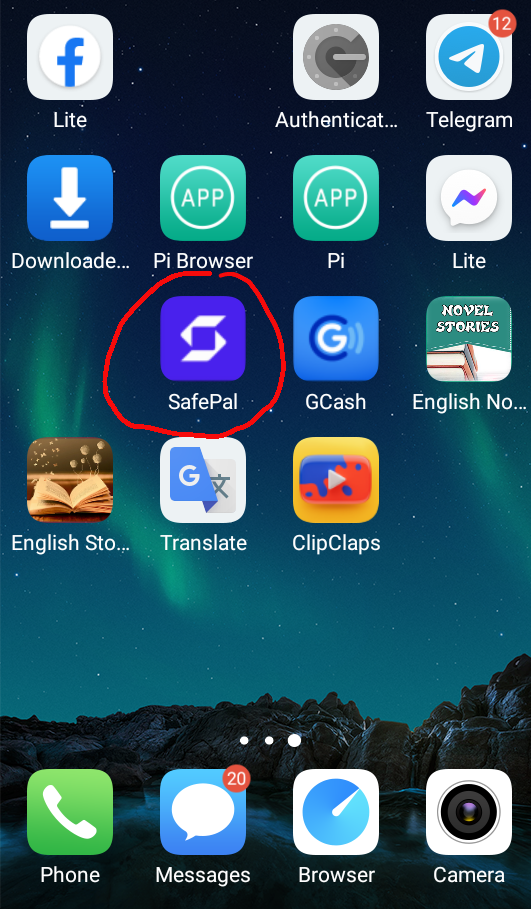Step 1: Log in to your GoodDollar wallet and tap the three-bar menu button.

Step 2: Locate and select the "Export Wallet" option.

Step 3: Copy your private key.
Necessary: Never share your private key with anyone to protect your Good Dollar balance.

Confirm your understanding by clicking "I Understand."

Step 5: Download the SafePal Wallet app from the Play Store and open it.
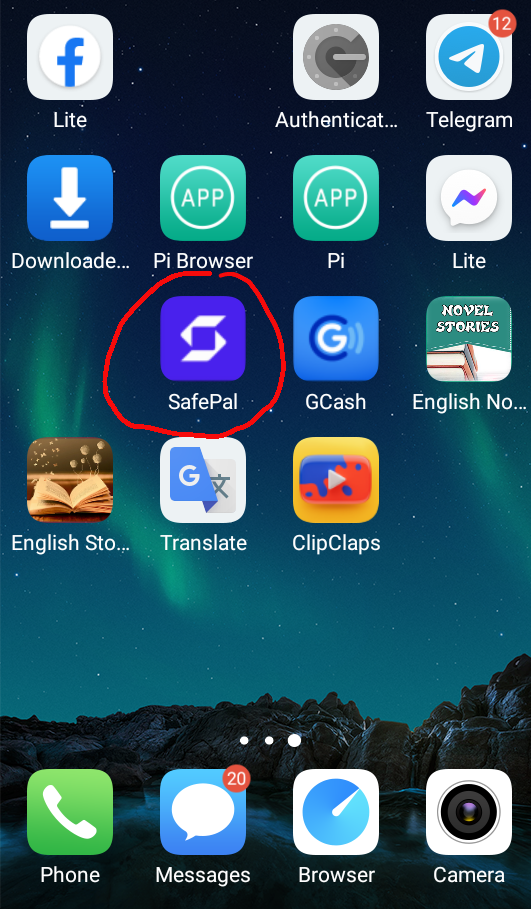
STEP 6, Click Get Started

Step 7: Create your own password, then tap the "Next" button.